We have just released a helpful tool in Workflows allowing you to create a link back to the information in a specific form entry. This is great for registrations, info forms, prayer requests, and more.
For example: You have a prayer request form, now you can use workflows to automatically notify your prayer team members or a pastor about each request that is entered online and the email or interaction that is created by the workflow can optionally include a link back to that Form Response (that particular prayer request).
First, create the form, then link it to a Workflow in ChMS (Membership). Use Form Submission Trigger to select that particular form.
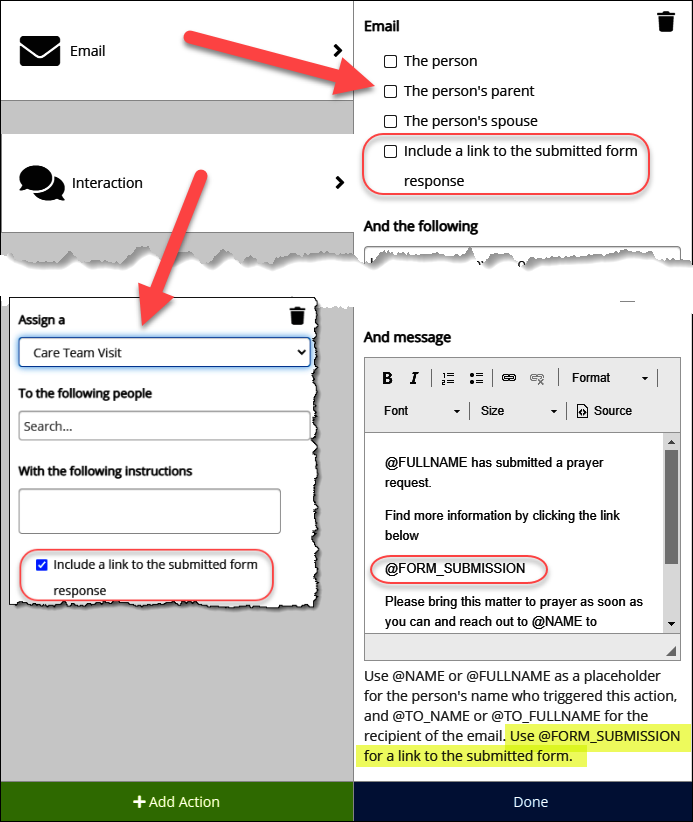
In the Actions, you can choose either an Email or an Interaction and include a link back to the Form Submission.
INTERACTION SHOWS LIKE THIS
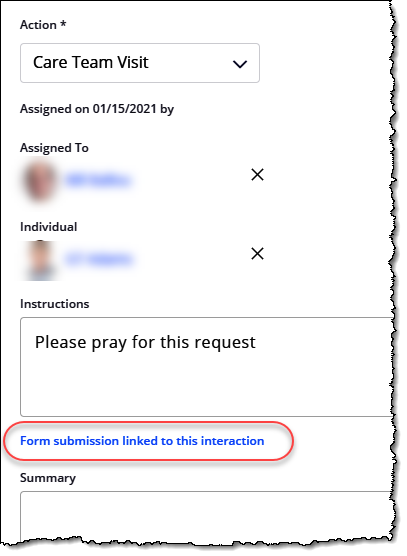
Best practice is to drop the merge field @FORM_SUBMISSION into the body of your email for a link back to each specific form that triggers this email. When the Action is an Interaction, simply check the box to “Include a link to the submitted form response”.
EMAIL APPEARS LIKE THIS
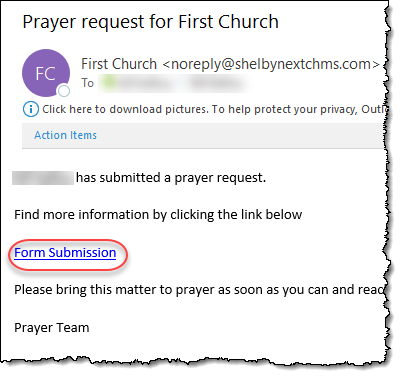
For more information on Forms, Submissions, and Workflows, checkout the Purpose Driven Forms Advance Your Knowledge Shelby training webinar.