If you use the Shelby Financials Accounts Receivable application and get a call from one of your “Bill To” customers asking, “Who paid my bill?”, then you might find this tip helpful.
When you receive payment from an individual who does not receive an AR statement but directs the funds to be applied to an existing customer, then use the following steps.
- In Accounts Receivable hover over Enter and choose Payment
- Use the Person Search screen to locate and select the correct customer or Bill To record
- Enter check number, payment date, and check amount
- Apply payment amount to the correct invoice(s)
- Before saving the entry click on the Note tab
- Enter the name of the person paying the bill in the Note field
- Click the Update button
Use the following steps to locate and answer your customer’s question, “Who paid my bill?”
- In Accounts Receivable hover over View and choose Transaction Inquiry
- Click the Clear Filter link
- Select Payments
- Verify that Posted is shown beside the Payments option.
- On the Customer option, click the search icon
- Locate and select the Bill To record
- Click the Search button
- Hover over any of the Note icons to see who paid that bill.
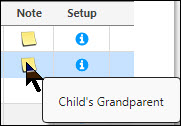
Source: alfredjohnson.net