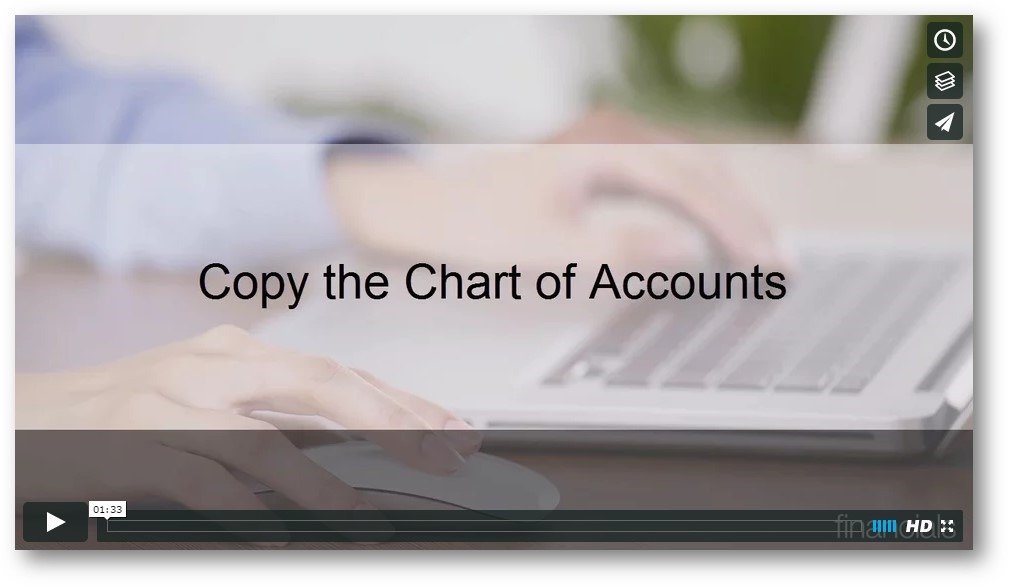If you were a subscriber to the Shelby v.5 SSTIPS newsletter in the past and are now a ShelbyNext customer, you will want to sign up for ShelbyNext Tips (some include accompanying videos). To receive these tips just register with the Shelby Community and then subscribe to the ShelbyNext/SSTIPS knowledge base. Follow the instructions below to receive these helpful tips in your email each time a new tip is posted.
- Register with the Shelby Community (keep in mind that you must be a Shelby customer to join the community)
- Visit community.shelbysystems.com
- Simply click the Log In/Sign Up Avatar located in the top right portion of the Community screen and fill in the appropriate fields.
- For detailed instructions and other information, review the Community User Guide
- My Subscriptions / Forum Notifications
- If you would like to be notified every time a new discussion is created in a particular forum, you can turn on forum notifications. Click My Subscriptions on the main navigation to access the My Email Subscriptions All forums you have access to display along with the Group they belong to and whether you subscribe to notifications from that forum. You can use the pull-down menu to filter by group.
- Click any Yes or No in the Subscribe column to change the value. Any changes to subscriptions are automatically saved.
- Subscribe to ShelbyNext Tips
- From the My Subscriptions page, click in the Subscribe column in the Knowledge Base (SSTips)
- You should see the word “Yes” in that column and are now subscribed to ShelbyNext Tips.
Below is one the completed tips for ShelbyNext. Be looking for more year-end video tips coming soon. Just click the large image below to read the tip and watch the accompanying video.